The lsof command stands for list open file descriptors and as the name suggest, it is used to find open files by process. Since almost everything in UNIX are file, you can use lsof command to find an open regular file, a directory, a symbolic link, a block special file, a NFS mounted file, a socket stream, a shared library, a character special file, a regular pipe, a named pipe, an internet socket, a UNIX domain socket and many others. It's an incredibly useful tool to do debugging and troubleshooting in UNIX and Linux environment. Since most of the production system runs on the UNIX-based operating system, knowledge of this tool become even more important.
As a Java developer, I often use lsof command to find all the files opened my Java process, or some time to find which process has opened a particular file e.g. a file which is used to represent a cache in memory, lsof is incredibly useful on doing that.
In this tutorial, we are going to learn different ways and options to use lsof some task, which will further help you to find process and file related information in UNIX or Linux. You can combine the lsof with grep command for advanced search and filtering.
I often use grep command to filter output based upon file name, process id, or file type. You can further read The Linux Command Line: A Complete Introduction, a must read a book for any programmer, tester, data security people or anyone, who work on UNIX and Linux based environment.
1) How to list all open files by all process
Simply running lsof without any argument print all opened file and process. This is not particularly useful but a good starting point.
2) How to list all process which has opened a file
will list all the process which has opened this file. you can see the command, PID, user and full file path to find out the process.
3) How to find all opened files by a user
You can use lsof -u command to list all opened file by a user as shown below
You can provide comma separated list of users to find list of open files by multiple users as shown below
You can do the same by providing -u option multiple times :
Here is a summary of all 10 examples of lsof command in UNIX:
4) How to list all files opened by a particular command
You can use lsof -c option to provide name of command and list down all the files opened by that command, for example, to list all file opened by java process, you can do this :
This is better than using grep for filtering, as instead of writing lsof | grep java, you can just write lsof -c java.
You can also find all files opened by apache which runs as httpd as shown below :
Just like multiple users, you can also combine multiple processes name to list down files hold by them e.g.
5) How to find all files opened by a particular user and command
You can combine users and process name in one lsof command to list down all the files opened by a particular process or a particular user as shown below :
This will list all files opened or hold by root user + all files opened by the java process. See The Linux Command Line: A Complete Introduction, a
6) How to find files opened by USER and process
Like previous option, you can also combine user and process by using lsof option '-a'. This is like AND logical operator and will only list files, which matches both options e.g.
will only list files opened by java process which is running under root user
7) lsof with negation operator
Similar to AND and OR operator used earlier, you can also use negation operator with lsof command e.g.
will list all files opened by all user except root
8) How to list all open files by a process using PID
As I told, I mostly use lsof command to find all files opened by a particular process. In order to do that sometimes, I usually use grep command to filter lsof output by PID, but you can also use lsof -p option to do the same, as shown below :
will list all files opened by the process with PID 17783.
List users and processes, you can also supply multiple PIDs to find files opened by multiple processes e.g. :
will list all files opened by the process with PIDs 17783,17754,17984. You can also see the Practical Guide to Linux Commands, Editors, and Shell Programming 3rd Edition by Mark G. Sobell to learn more about how to find a process in UNIX.
9) How to list all network connection
You can use lsof - i option to find all open network connections which is nothing but open internet sockets (TCP and UDP), for example
You can further find all TPC connection by using tcp option as shown below :
Similarly, to find all open udp connections you can do :
will list all process with open internet sockets.
10) How to find which process is using a port
Though you can do this with netstat command as well, you would be surprised to know that you can find all process using a particular TCP or UDP port using lsof command. For example :
will find the process which is using TCP or UDP port 19500
You can even names defined in etc/services instead of port number e.g.
will print process using the smtp port.
You can also combine tcp and udp with port to do more specific search e.g. to find all process in UNIX which are uses tcp port number 19600 you can do following :
and to find all process which is using UDP port 17600 you can use
That's all about 10 examples of lsof command in UNIX and Linux. As I said, it's incredibly useful to find the list of files opened by a particular process or to find all the process which holds a lock on a file. Since almost everything is a file in UNIX, you can use lsof to find out open socket, directory, symbolic link, internet socket and many others. You can also see lsof man page for full documentation and more options.
Read more: http://javarevisited.blogspot.com/2016/06/10-example-of-lsof-command-in-unix-linux.html#ixzz56KmvfApG
As a Java developer, I often use lsof command to find all the files opened my Java process, or some time to find which process has opened a particular file e.g. a file which is used to represent a cache in memory, lsof is incredibly useful on doing that.
In this tutorial, we are going to learn different ways and options to use lsof some task, which will further help you to find process and file related information in UNIX or Linux. You can combine the lsof with grep command for advanced search and filtering.
I often use grep command to filter output based upon file name, process id, or file type. You can further read The Linux Command Line: A Complete Introduction, a must read a book for any programmer, tester, data security people or anyone, who work on UNIX and Linux based environment.
How to get lsof command
lsof command generally comes pre-installed in many UNIX system. If you are getting -bash: lsof: command not found an error while using lsof then it could be that lsof is not in your PATH. just check /usr/bin or /usr/sbin folder for this command. If you don't find there then you can install it from source or you can ask your UNIX admin to do that for you.1) How to list all open files by all process
$ lsof
Simply running lsof without any argument print all opened file and process. This is not particularly useful but a good starting point.
2) How to list all process which has opened a file
$ lsof /home/someuser/somefile
will list all the process which has opened this file. you can see the command, PID, user and full file path to find out the process.
3) How to find all opened files by a user
You can use lsof -u command to list all opened file by a user as shown below
$ lsof -u username
You can provide comma separated list of users to find list of open files by multiple users as shown below
$ lsof -u user1,user2,user3
You can do the same by providing -u option multiple times :
$ lsof -u user1 -u user2
Here is a summary of all 10 examples of lsof command in UNIX:
4) How to list all files opened by a particular command
You can use lsof -c option to provide name of command and list down all the files opened by that command, for example, to list all file opened by java process, you can do this :
$ lsof -c java
This is better than using grep for filtering, as instead of writing lsof | grep java, you can just write lsof -c java.
You can also find all files opened by apache which runs as httpd as shown below :
lsof -c httpd
Just like multiple users, you can also combine multiple processes name to list down files hold by them e.g.
$ lsof -c java -c httpd
5) How to find all files opened by a particular user and command
You can combine users and process name in one lsof command to list down all the files opened by a particular process or a particular user as shown below :
$ lsof -u root -c java
This will list all files opened or hold by root user + all files opened by the java process. See The Linux Command Line: A Complete Introduction, a
6) How to find files opened by USER and process
Like previous option, you can also combine user and process by using lsof option '-a'. This is like AND logical operator and will only list files, which matches both options e.g.
$ lsof -a -u root - c java
will only list files opened by java process which is running under root user
7) lsof with negation operator
Similar to AND and OR operator used earlier, you can also use negation operator with lsof command e.g.
$ lsof - u ^root
will list all files opened by all user except root
8) How to list all open files by a process using PID
As I told, I mostly use lsof command to find all files opened by a particular process. In order to do that sometimes, I usually use grep command to filter lsof output by PID, but you can also use lsof -p option to do the same, as shown below :
$ lsof -p 17783
will list all files opened by the process with PID 17783.
List users and processes, you can also supply multiple PIDs to find files opened by multiple processes e.g. :
$ lsof -p 17783,17754,17984
will list all files opened by the process with PIDs 17783,17754,17984. You can also see the Practical Guide to Linux Commands, Editors, and Shell Programming 3rd Edition by Mark G. Sobell to learn more about how to find a process in UNIX.
9) How to list all network connection
You can use lsof - i option to find all open network connections which is nothing but open internet sockets (TCP and UDP), for example
$ lsof -i
You can further find all TPC connection by using tcp option as shown below :
$ lsof -i tcp
Similarly, to find all open udp connections you can do :
$ lsof -i udp
will list all process with open internet sockets.
10) How to find which process is using a port
Though you can do this with netstat command as well, you would be surprised to know that you can find all process using a particular TCP or UDP port using lsof command. For example :
$ lsof -i :19500
will find the process which is using TCP or UDP port 19500
You can even names defined in etc/services instead of port number e.g.
$ lsof -i :smtp
will print process using the smtp port.
You can also combine tcp and udp with port to do more specific search e.g. to find all process in UNIX which are uses tcp port number 19600 you can do following :
$ lsof -i tcp:19600
and to find all process which is using UDP port 17600 you can use
$ lsof -i udp:17600
That's all about 10 examples of lsof command in UNIX and Linux. As I said, it's incredibly useful to find the list of files opened by a particular process or to find all the process which holds a lock on a file. Since almost everything is a file in UNIX, you can use lsof to find out open socket, directory, symbolic link, internet socket and many others. You can also see lsof man page for full documentation and more options.
Read more: http://javarevisited.blogspot.com/2016/06/10-example-of-lsof-command-in-unix-linux.html#ixzz56KmvfApG


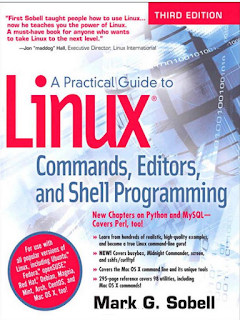
0 Comment: